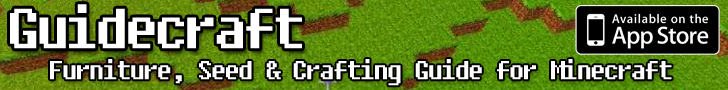The Impossible Test Guide (Walkthrough / Solutions / Answers) (Updated with ALL 70+ Levels!)
The Impossible Test is a game from PixelCUBE Studios. Along with The Impossible Test, there are two spin offs named The Impossible Test Water and The Impossible Test Space. These titles asks you a series of quiz type questions that you must answer. Similar to titles like the Moron Test, the questions are a bit tricky in nature. Here is the full solution guide to help you get through the game:
1. You really just touch the red light.
2. Tap the enemy until his health runs out.
3. Tap all 5 of the ninja stars. One is in the question.
4. Tap the blue rectangle labeled “N”
5. The top right cloud is largest.
6. Don’t touch anything, then the level will change. (There is no green water)
7. Tap the balloons from right to left.
8. Drag the bubble into the box on the right.
9. Tap the money in the order it says… top right, bottom right, top left, bottom left.
10. Tap the bottom left fish, it has an eyebrow.
11. Tap the blue square (bottom right).
12. Drag the earth and the moon into the center black hole.
13. Tap the words, not the dots in the order listed.
14. Drag the saw up and down til the level is done.
15. Tap the blue square on the right, when rotated, squares look like diamonds.
16. Drag the penguin to the side, the egg is behind it.
17. Drag the exclamation point at the top to the end of the sentence in the middle to punctuate it.
18. Flip your phone over so the words are right side up.
19. (you can turn your phone back over) Take this slowly, the colors change positions after you touch yellow, but follow the directions.
20. Tap all the red ninja stars (it says the NOT non-red stars)
21. Shake the phone til water drops out of the cloud.
22. Just tap the targets, be careful, they obviously move.
23. Don’t do anything, just wait.
24. Tap them in this order: far left, far right, lower middle right, lower middle left, top.
25. QUICKLY touch the red box with the “S”.
26. Drag the chips to the spots that match their labels.
27. Touch the colored circles in the directed order: green, orange, red, blue. The directions disappear.
28. The bottom right fish is different, its top bubble has a different light reflection point.
29. Shake the phone until the penguin falls through.
30. Tap the enemy quickly until it dies.
31. Tap 25 twice, 5 once.
32. Tap 10 twice.
33. Top right set of eyes.
34. Tap the moving targets in order from 5 to 1.
35. Tap the 5th ring from the top on the left side.
36. The light went on/off 11 times.
37. Red, blue, yellow.
38. Tap all four candles at the same time.
39. Drag the words “the electric coil” out of the way and tap “continue”
40. Tap the green light.
41. Tap the words “to continue”
42. Drag the white bulb out of the box. Drag the bottom yellow bulb in.
43. Tap the red “X”
44. Drag the UFO so the beam is above the second person from the right and click “beam”
45. Drag the bottom key to the lock.
46. Touch the heart symbol, the word “clubs”, the word “diamonds”, then the spade symbol.
47. Click “talk”
48. The light switch is on the right edge a little below halfway between top and bottom.
49. Shake the phone hard and fast.
50. The ice cube.
51. The weird shaped thing on the far left.
52. Press the button, says don’t NOT touch it
53. Put your phone right side up (so the positive anode on the battery is down)
54. The code is 220
55. Follow the instructions, move the green one, move the purple one, move the text, press continue.
56. Touch the top knob on the TV
57. Rapidly tap the weight until it is almost at the top, quickly touch the continue button that was behind it.
58. Type “bananas”
59. Do a complete rotation of your phone.
60. Touch the continue button.
61. Touch the pizza to the right 5 times.
62. Dont hit the stop sign, just wait until the next question comes up.
63. Touch the go sign.
64. Color in the square with these colors in order: red orange yellow green blue indigo violet.
65. The moon has 6 craters.
66. Don’t be deceived, you didn’t fail. Tap the word continue at the top right.
67. Drag the left cherry away then tap the right cherry.
68. Drag the envelope into the right side of the box, and the e from e-mail (in the question) into the left side
69. Bottom bun, patty, ketchup, lettuce, tomato, top bun
70. Hold the ball still in the middle segment for 5 seconds (this is up to your own skill)
71. Drag the letters “ork†away from the spork in the question, then tap the spoon (word), and then the fork (picture)
72. Tap the blue lollipop, then pink lollipop (extreme left), then purple lollipop (extreme right), then red lollipop
73. Drag away the battery compartment cover and then the battery
74. Wind up the camera (like a disposable) by sliding your finger on what would be the spin dial then then shoot a picture by tapping the shoot button when the light turns green
75. Shake the device to develop the photo
76. Tap the word defend and a shield will appear, slide it to block the sword
YOU WIN!
Thanks to JoshuaC for sending in this info.
Make sure to also check out these titles: