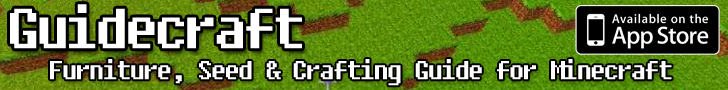The Impossible Test Summer Guide (Walkthrough / Solutions / Answers)
The Impossible Test Summer is the newest incarnation of the Impossible Test series from PixelCUBE Studios. Along with The Impossible Test, The Impossible Test Space and The Impossible Test Water, this title again asks you a series of quiz type questions that you must answer. Similar to titles like the Moron Test, the questions are a bit tricky in nature. Here is the full solution guide to help you get through the game:
1. Tap on the snowflake (notice it says “isn’t”).
2. Just tap anywhere.
3. Tap the beach ball the given amount of times, then tap “done”.
4. Tap the second flip flop.
5. To explode, shake the device up and down.
6. Tap the ice cream in this order: mint, vanilla, chocolate, chocolate, mint.
7. Rub your finger across the surfboard until it’s passed.
8. Simply tap the word “match”.
9. Swat (Tap) the fly
10. Tap on the marshmellows and drag them towards the sun.
11. Tap and drag the word “water” onto the cloud, then tap and drag the cloud over the seeds.
12. Tap on 3 kites.
13. Touch and drag the sliders up in this order: 3rd, 1st, 2nd
14. Tap your current time in the top left corner.
15. Keep your finger on the sun for a few seconds to stop the treats from melting.
16. Touch and drag the word “seeds” onto the watermelon, then each seed.
17. Quickly shake the device to stop the ants.
18. You can use a single digit from the “$222” in the question, so you can ap the first five coins and then tap 2.
19. Swipe towards the right on the word “airplaneâ€.
20. Touch the chocolate with “CB†written on it.
21. Use the arrows to put the lawnmower under “lawn”, then press the arrows to make the lawnmower mow the word “lawn”.
22. You need: 1 lemon, 3 packs of sugar and 2 cups of water for each glass of lemonade. Make the given amount.
23. Touch the “up” button until the temperature is 72, then press the “cool” button.
24. Flip your device upside down to open the umbrella.
25. Drag the bowling ball up, then press the “play” button.
26. Drag away all beehives until you see “A” , then tap the word “bee” and the letter “B”.
(Note that you will need to remember how many beehives appeared for the next question)
27. Tap the number of beehives that you saw in the last question.
28. Touch and drag the words “day” and “night”.
29. Finally, to turn off the fan, move your finger on the fan blades in a counter-clockwise motion (opposite the fan) until it stops.
Thanks to JoshuaC for sending in this info.
Make sure to also check out these titles: