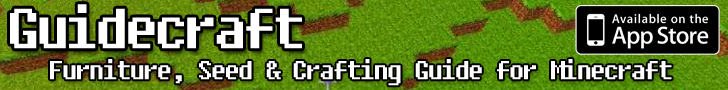‘Diigo’ Launches on iPad
Originally, Diigo was limited to online bookmarking between different browsers and computers. The next update sported highlighter and sticky note options. Despite these welcome additions, the program’s full potential was not realized until the fifth iteration, which allows for sharing a multitude of content between numerous browsers, mobile phones, and even tablets.
The developers behind Diigo finally decided that an update tailored specifically for the iPad would be a good idea – now all of your bookmarks, highlights, notes, documents, images, and videos can be shared between all of your devices. Diigo was originally launched on mobile platforms in 2009, starting with Apple’s iPhone.
Diigo enthusiasts can easily install a javascript-based “diigolet” into any browser – including the iPad’s Safari browser – which essentially installs a small toolbar into your browser. This toolbar allows you to highlight web pages, save them to view offline, or take notes on them specifically. All content recorded by the toolbar is then saved to the Diigo “Cloud”, which can then be downloaded for offline usage via the official Diigo application.
Furthermore, Diigo allows users to tag any noted content and utilize filters ranging from titles to tags and highlighted text. Although Diigo has been featured on the iPhone for nearly two years now, the iPad version is being called an “early beta version,” with updates to come in the near future.
Diigo can be found for free in the App Store, and is compatible with any iDevice running iOS 3.2 or above.